![[PukiWiki] [PukiWiki]](image/pukiwiki.png)
![[PukiWiki] [PukiWiki]](image/pukiwiki.png)
VMware シリーズ †
|
| VMware Player | VMware Workstation | VMware Server | |
| サポートCPU数 | 1個 | 2個 | 32個? |
| VMware-tools | なし | 付属 | 付属 |
| 仮想マシンの遠隔操作 | × | × | ○ |
| コンソール機能 | × | ○ | ○ |
| ライセンスキー | なし | 約$200 | 無償(登録必要) |
$ sudo su Password: your passwd
# apt-get install dpkg-dev binutils gcc g++ make libncurses5-dev
# wget http://eggplant.ddo.jp/www/download/intel-mac-linux/kernel-source-2.6.16.5-imac_20060414b_all.deb # dpkg -i kernel-source-2.6.16.5-imac_20060414b_all.deb # cd /usr/src # tar vxfj kernel-source-2.6.16.5-imac.tar.bz2 # cd kernel-source-2.6.16.5-imac # make menuconfig # make ← カーネルをビルドします。(その必要はないのですが、説明が面倒だから)
# apt-get install xinetd
# cd /home/ubuntu/VMwareDL
# tar vxfz VMware-Server-e.x.p-22088.tar.gz
# cd vmware-server-distrib
# ./vmware-install.pl
…省略…
Before running VMware Server for the first time, you need to configure it by
invoking the following command: "/usr/bin/vmware-config.pl". Do you want this
program to invoke the command for you now ? [yes] no
# cd /home/ubuntu/VMwareDL # tar vxfz vmware-any-anyupdate98.tar.gz # cd vmware-any-any-update98 # ./runme.pl …省略… Before running VMware for the first time after update, you need to configure it for your running kernel by invoking the following command: "/usr/bin/vmware-config.pl". Do you want this script to invoke the command for you now ? [no] yes …省略… What is the location of the directory of C header files that match your running kernel? [/usr/src/linux/include] /usr/src/kernel-source-2.6.16-rc5/include …省略… たしか、この辺で、シリアルナンバーを聞かれるので入力する。 Starting VMware services: Virtual machine monitor done Virtual ethernet done Bridged networking on /dev/vmnet0 done Host-only networking on /dev/vmnet1 (background) done Bridged networking on /dev/vmnet2 done Host-only networking on /dev/vmnet8 (background) done NAT service on /dev/vmnet8 done Starting VMware virtual machines... done The configuration of VMware Server e.x.p build-22088 for Linux for this running kernel completed successfully.
# vmware
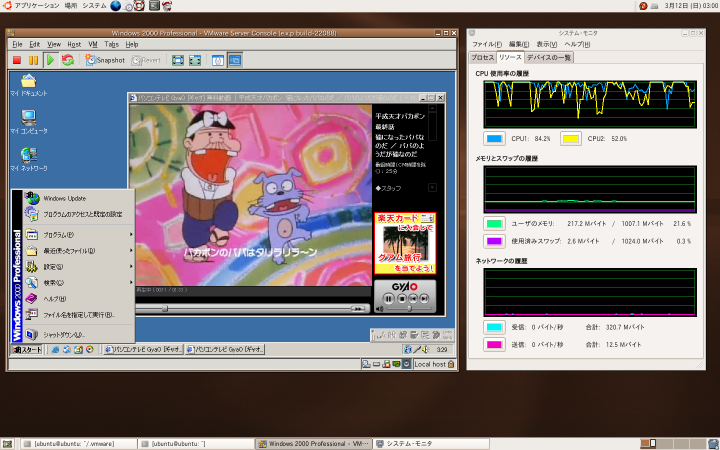
#pcomment(,10,below,reply)